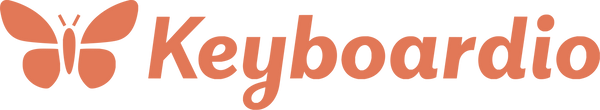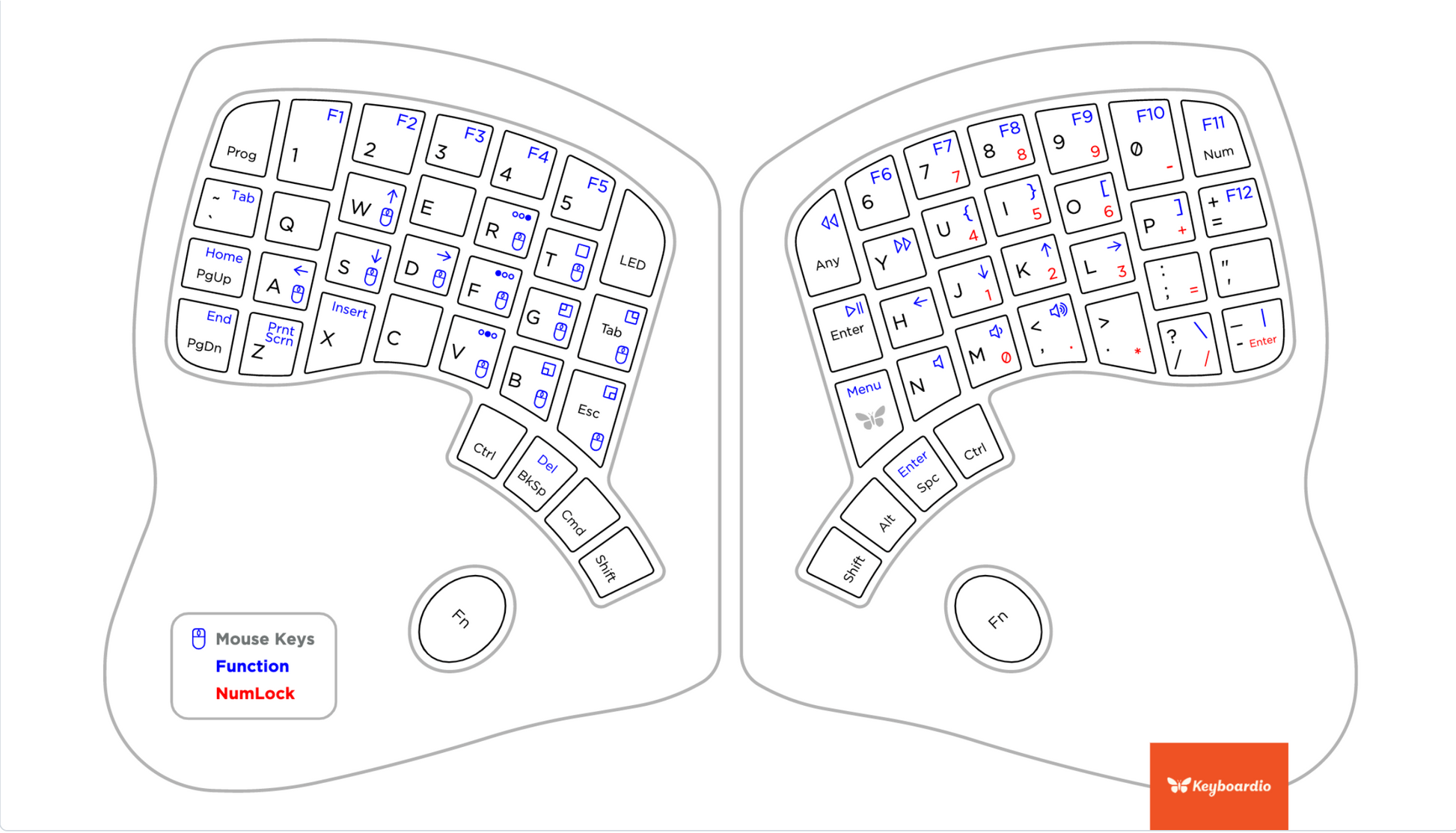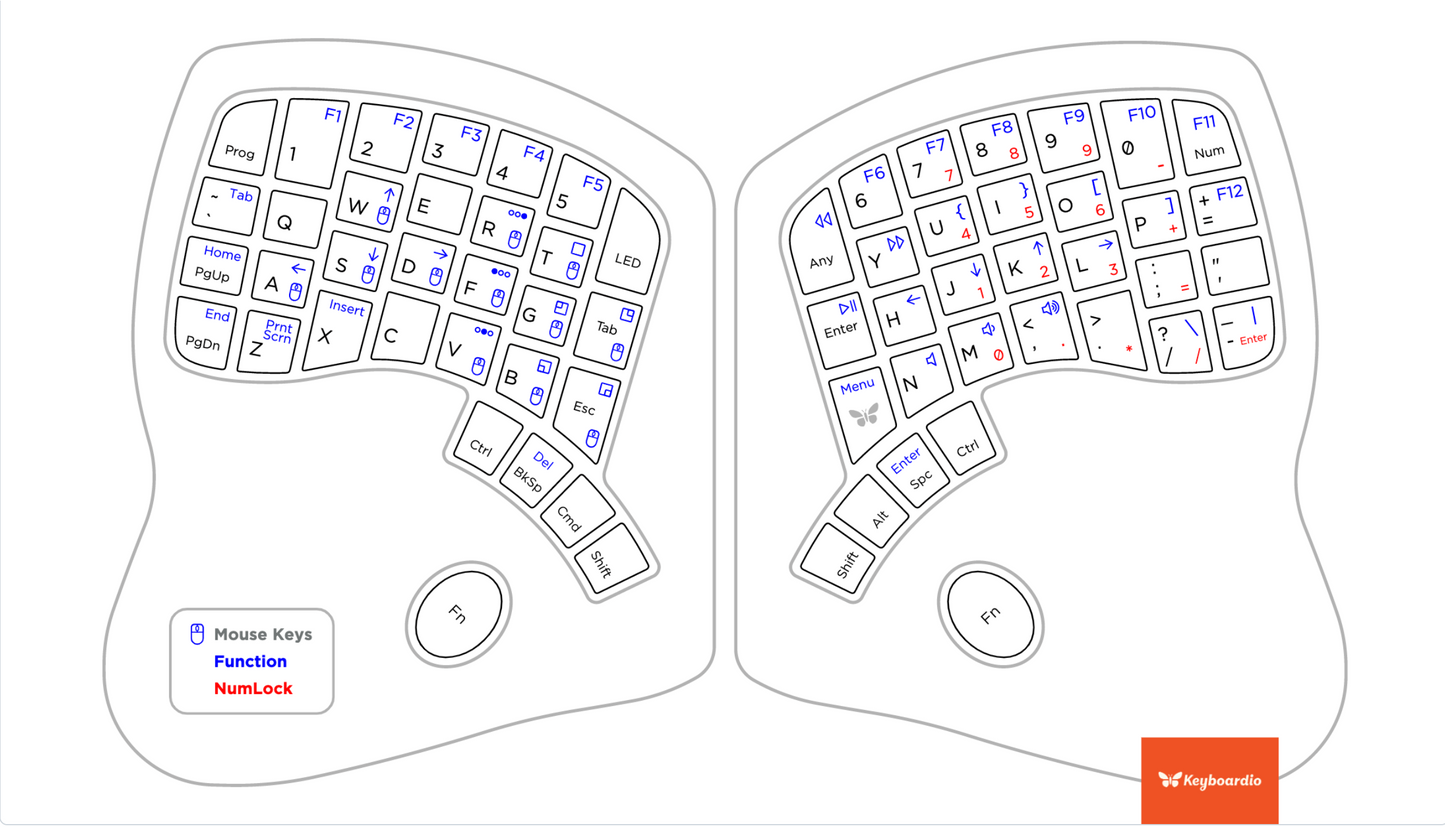You spend your days at a keyboard. It is among the most universal of tools in our modern world. No matter what you make, your keyboard is an integral part of how you practice your craft. You deserve a good keyboard.
The Model 100 is that keyboard. We've designed it from the ground up to work the way your hands do. We've put the keys in places that are easy to reach while holding your hands in a natural position.
It features 64 hot-swappable mechanical keyswitches, individually addressable RGB LEDs under each custom-sculpted keycap, and open source firmware, all housed in a precision-milled hardwood enclosure.
The Model 100 is designed to be adjustable, with split halves that you can spread to a distance of your choice. If you want to adjust the angle vertically, we make it easy with a 1/4-20 tripod mount on the bottom of each half for use with a tripod of your choice or our custom-designed "octo-feet" stand kit (sold separately)